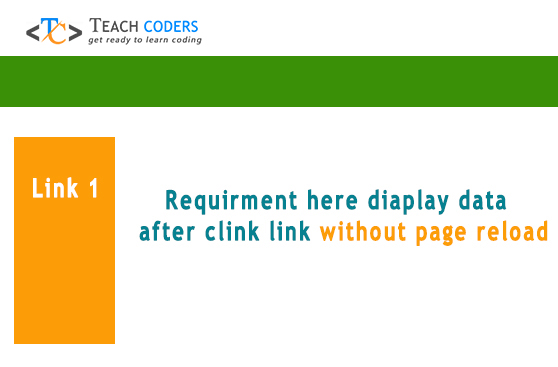What is Javascript Ajax ?
Ajax programming language नहीं है। यह web development के set / tricks है। यह client side के लिए जाता है । मतलब कि किसी भी static website का use dynamic website की तरह किया जाता है
Q. Why are use ajax in website ?
जब किसी भी webiste के page को बिना reload किये हुए किसी data को display करना हो तो ajax का उपयोग करते हैं
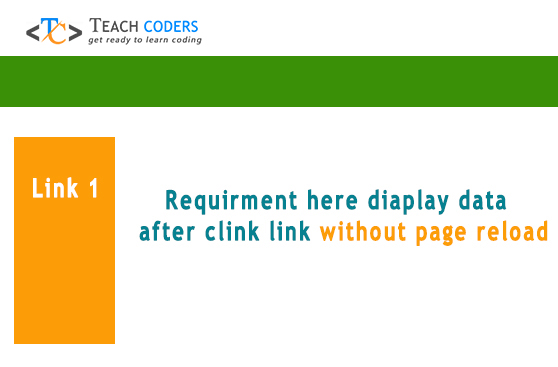
Q. How to create ajax ?
1. create XMLHttpRequest object
2. send request on server
3. recived response server
Syntax for : Compleate ajax using GET Method
1. create ajax
YourajaxName = new XMLHttpRequest();
2. for create request
YourajaxName.open("GET", "url_of_file", true)
3. for send request
YourajaxName.send()
4. for data recive
YourajaxName.onload = function(){
let x = this.responseText
console.log(x)
}
Example 1 : use with local json text file
raj.txt (Json text file)
[
{
"id" : 1,
"name" : "Ram Kumar",
"email" : "ram@gmail.com",
"age" : 35,
"salary" : 35000
},
{
"id" : 2,
"name" : "Ramesh Kumar",
"email" : "ramesh@gmail.com",
"age" : 25,
"salary" : 25000
},
{
"id" : 3,
"name" : "suresh Kumar",
"email" : "suresh@gmail.com",
"age" : 20,
"salary" : 20000
},
{
"id" : 4,
"name" : "Ganesh Kumar",
"email" : "Ganes@gmail.com",
"age" : 30,
"salary" : 30000
},
{
"id" : 5,
"name" : "Manohar Kumar",
"email" : "manohar@gmail.com",
"age" : 27,
"salary" : 27000
}
]
Example 2 : use with server json api
<!DOCTYPE html>
<html>
<head>
<title></title>
</head>
<body>
<button onclick="myfunc()">Click Me</button>
<table class="table" border="1" cellspacing="0" cellpadding="10" width="100%">
<thead class="thead-light">
<tr>
<th>id</th>
<th>Title</th>
<th>Price</th>
<th>description</th>
<th>Category</th>
<th>View</th>
<th>Rating</th>
</tr>
</thead>
<tbody class="data-list">
</tbody>
</table>
<script>
function myfunc(){
let myajax = new XMLHttpRequest();
myajax.open("GET", "https://fakestoreapi.com/products?limit=5", true);
myajax.send()
// myajax.onprogress = function (){
// console.log("Please Wait..")
// }
myajax.onload = function(){
if(this.status === 200){
let myobj = JSON.parse(this.responseText)
let mytable = document.querySelector(".data-list");
for(var i = 0; 1<myobj.length; i++){
var mytr = `
<tr>
<td>${myobj[i].id}</td>
<td>${myobj[i].title}</td>
<td>${myobj[i].price}</td>
<td>${myobj[i].description.substring(0, 50)}</td>
<td>${myobj[i].category}</td>
<td><img src="${myobj[i].image}" width="120"></td>
<td>${myobj[i].rating.rate}<br>
${myobj[i].rating.count}</td>
</tr>
`;
mytable.innerHTML += mytr;
}
}
else{
console.log("Some thing Wrong")
}
}
}
</script>
</body>
Some important XMLHttpRequest Object Methods for create ajax
| Method Name |
Description |
|
new XMLHttpRequest()
|
Creates a new XMLHttpRequest object
|
|
open(method, url, async, user, psw)
|
Specifies the request
- method: the request type GET or POST
- url: the file location
- async: true (asynchronous) or false (synchronous)
- user: optional user name
- psw: optional password
|
|
send()
|
Sends the request to the server
Used for GET requests
|
XMLHttpRequest Object Properties
| Property |
Description |
|
onload
|
Defines a function to be called when the request is recived (loaded)
|
|
readyState
|
Specifies the request
Holds the status of the XMLHttpRequest.
0: request not initialized
1: server connection established
2: request received
3: processing request
4: request finished and response is ready
|
|
send()
|
Sends the request to the server
Used for GET requests
|